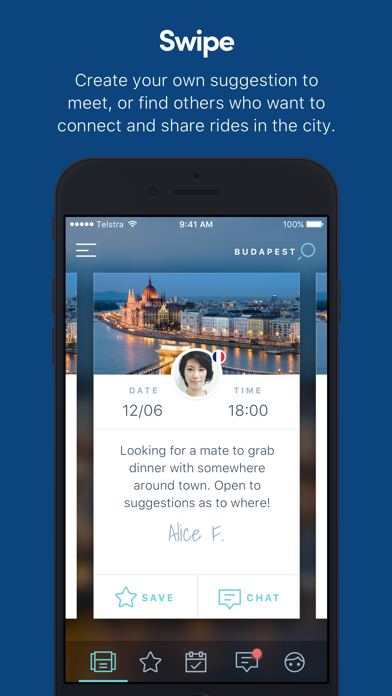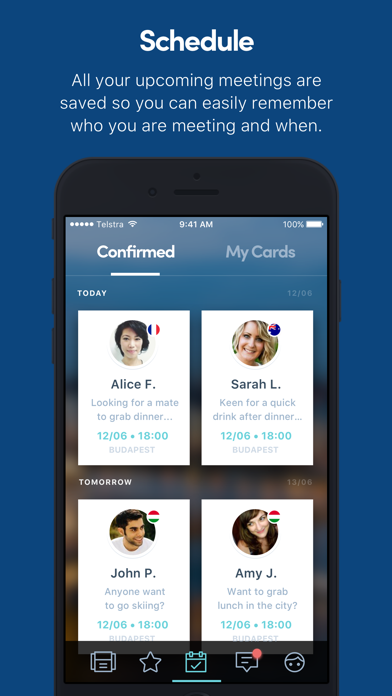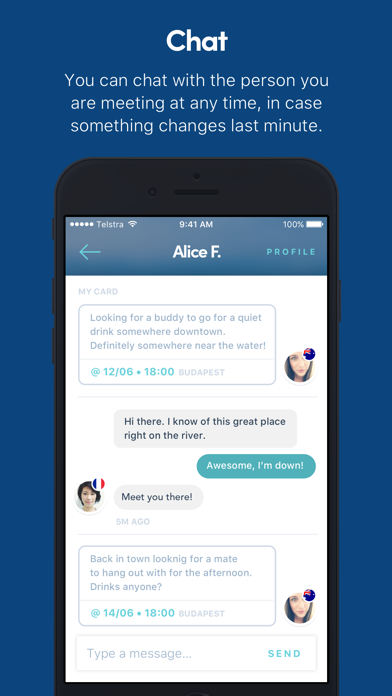Travltalk app for iPhone and iPad
Developer: Travltalk Limited
First release : 08 Feb 2018
App size: 24.13 Mb
Travltalk is a location-based travel app where you swipe to meetup with travellers nearby. Meet travel buddies, split costs and sell items on your trip.
Travelling solo and want to meetup with people and make new friends? Want to find someone to share an Airbnb with? Are you a backpacker and need to sell your stuff? Swipe to chat to meetup and make friends. Create plans with items from your bucket list and meet new people to explore with. Make your holiday more social with a travel buddy or companion.
With Travltalk you can meet friends for more social travel and tick items off your bucket list. You can also find people to split costs with, like a villa houseshare or an Airbnb. Or if youre backpacking you want to sell items to the next backpacker in town, like your interrail pass, a surfboard, or even a saucepan! Discover a network of travellers and meet people to start a chat or make travel plans together.
Freemium Subscription:
• Travltalk comes with the ability to view and add cards, star, chat and connect with others in your current country, based on geolocation.
Monthly Premium Subscription:
You may purchase an auto-renewing subscription through an In-App Purchase that allows you to view and create cards in other countries. If you do not maintain a subscription you can only view and create cards in the country you are located in based on geolocation
• 1 month (€0.99 / £0.99 / $0.99 ) duration. Prices will vary depending on which country your Apple account is registered.
• Your subscription will be charged to your iTunes account at confirmation of purchase and will automatically renew (at the duration selected) unless auto-renew is turned off at least 24 hours before the end of the current period.
• Current subscription may not be cancelled during the active subscription period; however, you can manage your subscription and/or turn off auto-renewal by visiting your iTunes Account Settings after purchase.
• You can review our Terms of Service at www.travltalk.co/terms/